Description
The LibGuides API allows you to limit the API’s response to return only guides of a certain subject. Subjects are defined inside of LG, as assigned by admins or guide authors to individual guides.
A nice implementation of this idea exists at Rochester Institute of Technology’s LG homepage. Their page is what inspired my trying to use the API in this way.
Screenshot
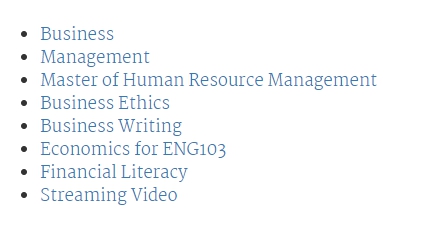
More details
The API call, which is written in jQuery, will send your authorization key along with some pieces of information that will tell LG to only return JSON data about guides from a single subject or subjects.
Once that data is returned we pull out the individual title of a guide and its URL and place those pieces into an LI element. The jQuery will then enumerate through each JSON entry doing the same thing again and again until complete. You might have a list of 3 items or 300, it doesn’t matter.
You link up the jQuery and your actual HTML using a specific ID name in your HTML, assigned to a UL. If you wanted a variety of different such lists you would need to use that many different pieces of this code, with your subject identifiers in the JSON call and the HTML/JS linkup changed.
The Code
HTML
1
<ul id="business-guides"></ul>
JavaScript/jQuery
Notes for implementation:
- To get some of the information that you’ll need below you’ll need to login to the admin area of your LibGuides. In the orange bar click Tools > API > Endpoints v1.1 > GET Guides.
foo1andfoo2are placeholders for site id and your authorization key. Fill these in with the information provided by Springshare.status=1refers to published guides.subject_ids=38607refers to the specific code for the subject ‘business’ in our system. You’ll need to replace that number. You can find the information you need by going to Admin > Metadata & URLs. You’ll be on the page that lists your system’s subjects and in the left column is the ID.- The
#business-guidesis what links your JS to your HTML. The ID here needs to match the ID of the UL in your code.
The code itself:
1
2
3
4
5
6
7
8
var apis4librarians_guidesBySubject = function(){$.getJSON('https://lgapi-us.libapps.com/1.1/guides?site_id=foo1&key=foo2&status=1&subject_ids=38607', function (result) {
var businessGuides = $.map(result, function (guidesData, index) {
var listItem = $('<li></li>');
$('<a href=/"' + guidesData.url + '/">' + guidesData.name + '</a>').appendTo(listItem);
return listItem;
});
$('#business-guides').html(businessGuides);
});}();