Description
Librivox is an amazing project where volunteers create audiobooks of public domain texts. It currently features more than eleven thousand titles! You can use these items to bolster research guides on specific authors (like Shakespeare, who is featured in the screenshot below), or topical guides on literature, philosophy, religious studies, and more. This code asks the archive.org API for a list of Librivox Audiobooks. You get to specify the topic (as a keyword search). Then we display a number of results (you decide how many). Those items are randomly selected from the list of audiobooks from the Librivox collection. Each time the page is loaded new items are displayed. It’s also possible to not specify a search and simply choose from amongst all Librivox books. In addition to that you can limit your results by download count - you may wish to set the bar high to only return things many have downloaded.
Screenshot
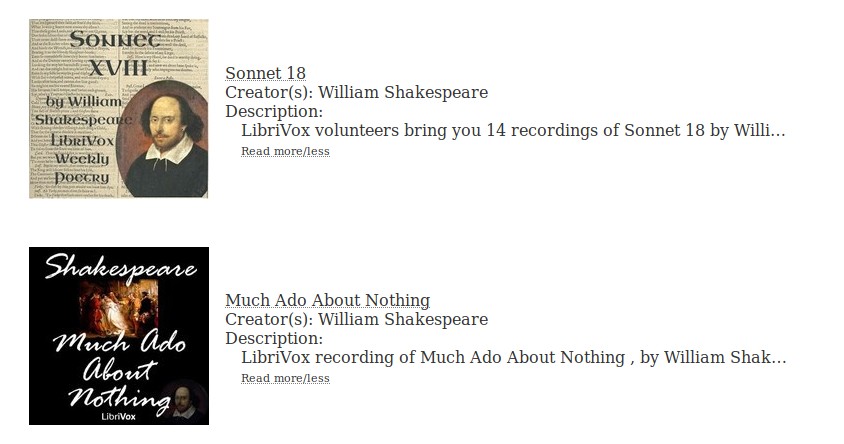
More details
The styles included here use flexbox to display each book image to the left of the text. It also vertically centers the text. On small screens it will adjust to have the text below the image. Currently everything is displayed in one vertical column. It would be possible to have items in multiple vertical columns but doing that would depend on the code situation of where you were using it. If you want multiple columns, I’m willing to help so just contact the project using the form in the footer of this page. Overly long item descriptions are being hidden behind a link (“read more”). When clicked that will expand and show the rest of the description. You can choose to not do this, or you can modify the number of characters that are permitted to be displayed.
The Code
HTML
- Just the
<ul>that will be populated by our javascript
1
2
<ul id="librivox"></ul>
CSS
- This CSS just uses flexbox to position the image to the left and the text to the right.
- The media query makes it so that on small screens the text switches to below the image.
- You probably have your fonts set but the screenshot uses “Martel” which is available from Google Fonts.
1
2
3
4
5
6
7
8
9
10
11
12
13
14
15
16
17
18
19
20
21
22
23
24
25
26
27
28
29
body {
font-family: "Martel";
color: #333;
font-size: 16px;
}
.flexy-container {
display: flex;
align-items: center;
}
.flexy-container .left {
padding: 1rem;
}
@media (max-width: 500px) {
.flexy-container {
flex-wrap: wrap;
}
.flexy-container img {
display: block;
margin: 0 auto;
}
}
.flexy-container a {
text-decoration: dotted underline gray;
color: #333;
}
.librivox-title {
font-weight: bold;
font-size: 1.1em;
}
JavaScript/jQuery
Notes for implementation:
- Lines 20-180: This part of code is what does the description hiding and is from http://viralpatel.net.
- Line : This is our request to the archive. We’re concerned with
q=shakespeare+downloads%3A[1+TO+1000000000]+collection%3Alibrivoxaudio - We can modify a couple things in this line.
- To change the topic: Replace
shakespearewith something else. You can’t use actual spaces here. If you want multiple words put a + between them e.g.william+shakespeare. - To remove the topic: You can remove Shakespeare altogether so it would be
q=downloads
- To change the topic: Replace
- Line 32:
getRandomNumbers(4, jsonResponseLength);To change the number of items displayed change the4to any number that doesn’t exceed the amount of results from the API.The code itself:
1
2
3
4
5
6
7
8
9
10
11
12
13
14
15
16
17
18
19
20
21
22
23
24
25
26
27
28
29
30
31
32
33
34
35
36
37
38
39
40
41
42
43
44
45
46
47
48
49
50
51
52
53
54
55
56
57
58
59
60
61
62
63
64
65
66
67
68
69
70
71
72
73
74
75
76
77
78
79
80
81
82
83
84
85
86
87
88
89
90
91
92
93
94
95
96
97
98
99
100
101
102
103
104
105
106
107
108
109
110
111
112
113
114
115
116
117
118
119
120
121
122
123
124
125
126
127
128
129
130
131
132
133
134
135
136
137
138
139
140
141
142
143
144
145
146
147
148
149
150
151
152
153
154
155
156
157
158
159
160
161
162
163
164
165
166
167
168
169
170
171
172
173
174
175
176
177
178
179
180
181
182
183
184
185
186
187
188
189
190
191
192
193
194
195
196
197
198
199
200
201
202
203
204
205
206
207
208
209
210
211
212
213
214
215
216
217
218
219
220
221
222
223
224
225
226
227
228
229
230
231
232
233
234
235
236
237
238
239
240
241
242
243
244
245
246
247
248
249
250
251
252
253
$(document).ready(function() {
/*
* jQuery Shorten plugin 1.1.0
*
* Copyright (c) 2014 Viral Patel
* http://viralpatel.net
*
* Licensed under the MIT license:
* http://www.opensource.org/licenses/mit-license.php
*/
/*
** updated by Jeff Richardson
** Updated to use strict,
** IE 7 has a "bug" It is returning undefined when trying to reference string characters in this format
** content[i]. IE 7 allows content.charAt(i) This works fine in all modern browsers.
** I've also added brackets where they weren't added just for readability (mostly for me).
*/
(function($) {
$.fn.shorten = function(settings) {
"use strict";
var config = {
showChars: 100,
minHideChars: 10,
ellipsesText: "...",
moreText: "more",
lessText: "less",
onLess: function() {},
onMore: function() {},
errMsg: null,
force: false
};
if (settings) {
$.extend(config, settings);
}
if ($(this).data("jquery.shorten") && !config.force) {
return false;
}
$(this).data("jquery.shorten", true);
$(document).off("click", ".morelink");
$(document).on(
{
click: function() {
var $this = $(this);
if ($this.hasClass("less")) {
$this.removeClass("less");
$this.html(config.moreText);
$this
.parent()
.prev()
.animate({ height: "0" + "%" }, function() {
$this
.parent()
.prev()
.prev()
.show();
})
.hide("fast", function() {
config.onLess();
});
} else {
$this.addClass("less");
$this.html(config.lessText);
$this
.parent()
.prev()
.animate({ height: "100" + "%" }, function() {
$this
.parent()
.prev()
.prev()
.hide();
})
.show("fast", function() {
config.onMore();
});
}
return false;
}
},
".morelink"
);
return this.each(function() {
var $this = $(this);
var content = $this.html();
var contentlen = $this.text().length;
if (contentlen > config.showChars + config.minHideChars) {
var c = content.substr(0, config.showChars);
if (c.indexOf("<") >= 0) {
// If there's HTML don't want to cut it
var inTag = false; // I'm in a tag?
var bag = ""; // Put the characters to be shown here
var countChars = 0; // Current bag size
var openTags = []; // Stack for opened tags, so I can close them later
var tagName = null;
for (var i = 0, r = 0; r <= config.showChars; i++) {
if (content[i] == "<" && !inTag) {
inTag = true;
// This could be "tag" or "/tag"
tagName = content.substring(i + 1, content.indexOf(">", i));
// If its a closing tag
if (tagName[0] == "/") {
if (tagName != "/" + openTags[0]) {
config.errMsg =
"ERROR en HTML: the top of the stack should be the tag that closes";
} else {
openTags.shift(); // Pops the last tag from the open tag stack (the tag is closed in the retult HTML!)
}
} else {
// There are some nasty tags that don't have a close tag like <br/>
if (tagName.toLowerCase() != "br") {
openTags.unshift(tagName); // Add to start the name of the tag that opens
}
}
}
if (inTag && content[i] == ">") {
inTag = false;
}
if (inTag) {
bag += content.charAt(i);
} else {
// Add tag name chars to the result
r++;
if (countChars <= config.showChars) {
bag += content.charAt(i); // Fix to ie 7 not allowing you to reference string characters using the []
countChars++;
} else {
// Now I have the characters needed
if (openTags.length > 0) {
// I have unclosed tags
//console.log('They were open tags');
//console.log(openTags);
for (j = 0; j < openTags.length; j++) {
//console.log('Cierro tag ' + openTags[j]);
bag += "</" + openTags[j] + ">"; // Close all tags that were opened
// You could shift the tag from the stack to check if you end with an empty stack, that means you have closed all open tags
}
break;
}
}
}
}
c = $("<div/>")
.html(
bag + '<span class="ellip">' + config.ellipsesText + "</span>"
)
.html();
} else {
c += config.ellipsesText;
}
var html =
'<div class="shortcontent">' +
c +
'</div><div class="allcontent">' +
content +
'</div><span><a href="javascript://nop/" class="morelink">' +
config.moreText +
"</a></span>";
$this.html(html);
$this.find(".allcontent").hide(); // Hide all text
$(".shortcontent p:last", $this).css("margin-bottom", 0); //Remove bottom margin on last paragraph as it's likely shortened
}
});
};
})(jQuery);
//END of the shortener
//Show our spinny preloader
//document.getElementById("preloader").style.display = "";
//Gets the data
$.getJSON(
"https://archive.org/advancedsearch.php?q=shakespeare+downloads%3A[1+TO+1000000000]+collection%3Alibrivoxaudio&fl[]=creator&fl[]=description&fl[]=downloads&fl[]=identifier&fl[]=title&sort[]=&sort[]=&sort[]=&rows=1000&page=1&output=json&callback=?",
function(data) {
console.log(data);
//Removes our preloader
//document.getElementById("preloader").style.display = "none";
let jsonContents = data.response.docs;
let jsonResponseLength = data.response.docs.length;
//This is the function to generate as many random numbers we want - with the amount of API results as the upper range.
var getRandomNumbers = function(howMany, upperLimit) {
var limit = howMany,
amount = 1,
lower_bound = 1,
upper_bound = upperLimit,
unique_random_numbers = [];
if (amount > limit) limit = amount; //Infinite loop if you want more unique natural numbers than exist in a given range
while (unique_random_numbers.length < limit) {
var random_number = Math.floor(
Math.random() * (upper_bound - lower_bound) + lower_bound
);
if (unique_random_numbers.indexOf(random_number) == -1) {
unique_random_numbers.push(random_number);
}
}
return unique_random_numbers;
};
//This is where we actually specify how many random numbers (and therefore how many books) we want generated.
var ourRandoms = getRandomNumbers(4, jsonResponseLength);
class LibrivoxBook {
constructor(theBookStuff) {
this.theBookStuff = theBookStuff;
}
getToAppending() {
var domsn = document.getElementById("librivox");
domsn.insertAdjacentHTML("beforeend", this.theBookStuff);
}
}
for (i = 0; i < ourRandoms.length; i++) {
let theBookStuff = `<li class=flexy-container><div class="left"><div class="librivox-pic"><a href="https://archive.org/details/${
jsonContents[ourRandoms[i]].identifier
}"><img src="https://archive.org/services/img/${
jsonContents[ourRandoms[i]].identifier
}"></a></div></div><div class="right">
<div class="librivox-title"><a href="https://archive.org/details/${
jsonContents[ourRandoms[i]].identifier
}">${jsonContents[ourRandoms[i]].title}</a></div>
<div class="librivox-creator">Creator(s): ${
jsonContents[ourRandoms[i]].creator
}</div>
<div class="librivox-description">Description: ${
jsonContents[ourRandoms[i]].description
}</div>
</div>
</li>`;
let ttttt = new LibrivoxBook(theBookStuff);
ttttt.getToAppending();
}
$(".librivox-description").shorten();
}
);
});